A STEP-BY-STEP GUIDE TO THE FINANCIAL AWARDS PROCESS
Click on colored links for more information.
1) Visit the school website https://kss.sd33.bc.ca/ under the section Student Information. Click the headers/Dropdown Menu which will take you to another page.
2) Make sure you are checking your Microsoft TEAMS Account, following Kw’iyeqel_Careers on Instagram and listening for announcements.
3) Download the Standard Application Form. The SD33 Financial Awards application is a writable form, and you need to save it to your computer first. Save as Lastname_Firstname_Application. You can amend it many times and eventually will have a finished product ready to be submitted by the due date.
4) Create a working document of the activities resume, which lists all the school related activities you have done from Grade 10-12. (Leadership, Sports teams, Musical theatre, Drama, WEX, Clubs) as well as all the Community based activities you have done in Grade 10-12. (Paid jobs, volunteer work, tutoring).
5) List awards and citations you have received in Grade 10-12.
6) If there is a special circumstance, affiliation or adversity in your life please place in appropriate areas on the application. please place in appropriate areas on the application.
7) Fill in the Financial Budget on the application.
8) Write your Career Statement. This is a one-page essay that includes: where have you been? What are you doing now? And what are you going to do? This all relates to your chosen Career path and passion. See a more detailed outline in Student TEAMS under Career Statement.
Have someone read and edit this essay. This is something you should have worked on for a few months not just thrown together.
9) Identify who your references will be. You need a Minimum of 2, references must fill out this Reference Form.
Ask more than 2 people, some say they will write then don’t get back to you in time.
Do this EARLY!! Get them to send it to you electronically.
10) Some donors require additional documents such as essays. Please READ the description list carefully to see if this is required.
11) The application package requires you to combine the application with your reference letters and transcript. Combine a PDF and create one file to upload.
12) Organize Documents and apply via the forms link before the due date listed each year.
13) For the Schulich Leader Scholarship, The Cmolik Foundation Scholarship and the BC Excellence Award you will need to apply for a school nomination. Click on each link to apply. Check on Instagram, announcements and TEAMS for nomination deadlines.
14) Check your chosen university or college for Entrance Scholarships that they offer.
15) Important! The financial awards program is not meant to be done in isolation. The website only provides information to get you started. This is a process that for your application to be competitive, you must meet with the career advisor, attend workshops, have others edit your career statement and of course ask questions for clarification. For some this process will be straightforward, for others it may be more difficult to navigate the different tasks. You can always TEAMS or email the career advisor.
16) The financial awards program is not only competitive but also optional. The most important thing is for you to follow the rules, make note of the deadlines, organize your tasks and ask for help when you need it. This process is meant for students to do, not parents or guardians. Whether you win one or many awards, it is rewarding to look back on your last 3 years of achievement both academically and through activities.
17) Good Luck everyone!